In today’s digital landscape, the importance of patch management cannot be overstated. As an MSP (Managed Service Provider), it is crucial to have a comprehensive understanding of patch management and its key components in order to effectively protect your clients’ systems and networks from potential vulnerabilities. This guide aims to provide you with a clear roadmap to navigate through the world of patch management, ensuring that you are equipped with the knowledge and tools necessary to safeguard your clients’ infrastructure.
Understanding Patch Management
Defining Patch Management
Before delving into the intricacies of patch management, let’s first define what it entails. Patch management refers to the process of identifying, deploying, and verifying software patches or updates to fix security vulnerabilities, bugs, or performance issues in operating systems, applications, firmware, and other software components.
Effective patch management involves a systematic approach to ensure that all systems and software are up to date with the latest patches released by vendors. This process typically includes assessing the impact of patches, testing them in a controlled environment, scheduling deployment during maintenance windows, and monitoring for any issues post-installation. By following these steps diligently, organizations can minimize security risks and maintain the integrity of their IT infrastructure.
Importance of Patch Management for MSPs
Patch management is not just a best practice; it is an essential aspect of MSP operations. Failing to regularly patch systems and applications can leave your clients vulnerable to cyberattacks, data breaches, and system failures. By proactively managing patches, you can mitigate risks, enhance system performance, and maintain a secure environment for your clients.
Moreover, patch management plays a crucial role in regulatory compliance for MSPs serving industries with stringent data protection requirements. Compliance standards such as GDPR, HIPAA, and PCI DSS mandate regular security updates to safeguard sensitive information. By staying on top of patch management tasks, MSPs can demonstrate their commitment to data security and regulatory compliance, fostering trust with clients and regulatory bodies alike.
Key Components of Patch Management
Patch Identification
The first step in effective patch management is identifying the patches that need to be applied. This involves monitoring vendor websites, security advisories, and vulnerability databases to stay up to date with the latest patches. Additionally, leveraging automated patch management tools can streamline this process by providing real-time alerts and notifications.
Furthermore, collaborating with industry peers and participating in security forums can provide valuable insights into emerging threats and recommended patches. By engaging with the broader cybersecurity community, organizations can enhance their patch identification process and proactively address potential vulnerabilities.
Patch Deployment
Once patches are identified, it is essential to deploy them in a timely manner. Creating a regular patch deployment schedule ensures that patches are applied promptly and consistently. It is important to consider the impact of patch installation on system availability and plan accordingly to minimize interruptions for your clients.
In addition to scheduling regular patch deployments, organizations should prioritize critical patches that address severe vulnerabilities or exploits actively used by threat actors. By categorizing patches based on their severity and potential impact, businesses can allocate resources effectively and prioritize the protection of their most critical assets.
Patch Verification
Patching is not complete without proper verification. After deploying patches, it is crucial to verify their effectiveness and ensure they have been successfully applied. This can be achieved through rigorous testing and monitoring after the patch deployment, validating that any previously identified vulnerabilities have been resolved.
Moreover, establishing a rollback plan is essential in the patch verification process. In the event that a patch causes unexpected issues or conflicts with existing systems, having a contingency plan to revert the changes can help mitigate downtime and minimize disruptions to business operations. Regular audits and post-deployment reviews also play a key role in verifying the overall efficacy of the patch management process.
Best Practices for Effective Patch Management
Regular Patching Schedule
Establishing a regular patching schedule is essential for maintaining a secure environment. This means setting up a recurring process to regularly scan for patches, evaluate their relevance and impact, and deploy them in a controlled manner. By adhering to a consistent patching schedule, you can ensure that your clients’ systems are always up to date and protected.
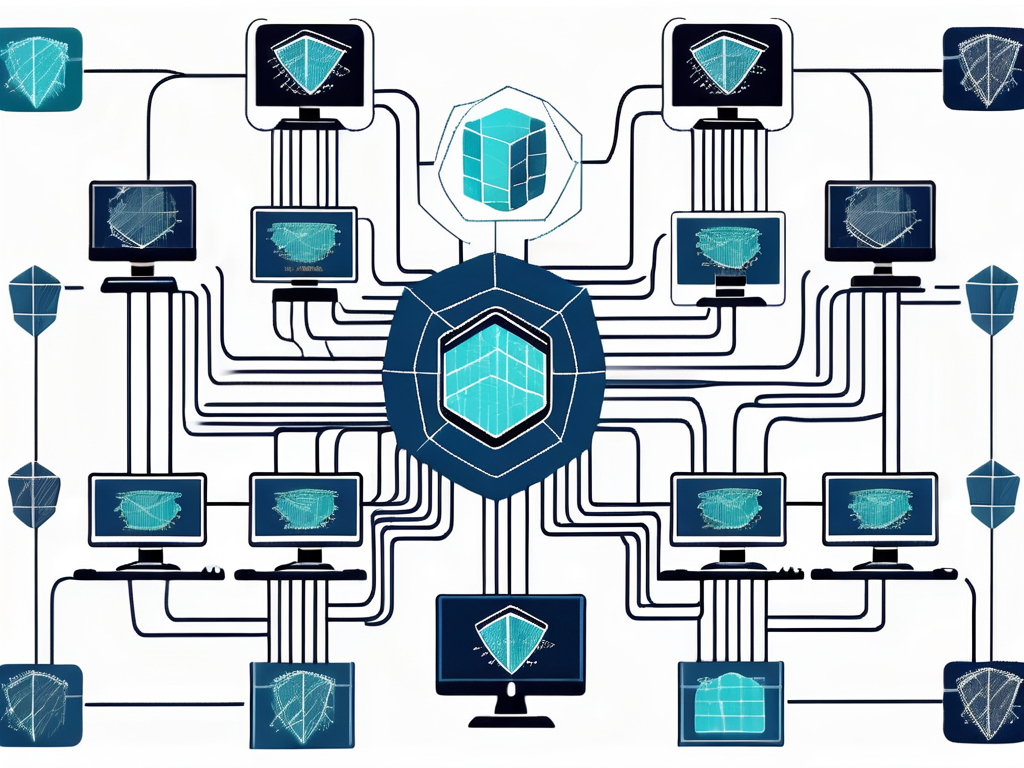
Moreover, a well-defined patching schedule not only enhances security but also contributes to overall system stability. Regular patching can help prevent system crashes, performance issues, and compatibility problems that may arise from running outdated software. It also demonstrates a proactive approach to cybersecurity, instilling confidence in your clients regarding the reliability of their systems.
Prioritizing Patches
Not all patches are created equal. Some patches address critical security vulnerabilities, while others may improve system performance or add new features. It is important to prioritize patches based on their severity and relevance to your clients’ environment. This ensures that critical vulnerabilities are addressed first, minimizing the exposure to potential threats.
Furthermore, prioritizing patches involves understanding the specific needs and risk profiles of your clients. Tailoring patch prioritization to align with their business objectives and operational requirements can help optimize the patch management process. By focusing on the most critical patches that directly impact security and functionality, you can effectively safeguard your clients’ systems against cyber threats.
Testing Before Deployment
Before deploying patches, it is crucial to test them in a controlled environment that mirrors your clients’ systems. This allows you to identify any compatibility issues or unintended consequences that may arise from patch deployment. Testing patches prior to deployment significantly reduces the risk of system disruptions and ensures a seamless experience for your clients.
In addition, thorough testing before deployment can uncover potential conflicts with existing software configurations or custom applications. By conducting comprehensive testing procedures, you can proactively address any issues that may arise post-deployment, minimizing downtime and user impact. This meticulous approach to patch testing underscores your commitment to delivering reliable and secure IT services to your clients.
Overcoming Common Patch Management Challenges
Managing Patch Overload
As an MSP managing multiple clients, patch overload can be a common challenge. The sheer volume of patches can make it difficult to prioritize and deploy them efficiently. To overcome this challenge, leverage automated patch management tools that provide centralized patch management capabilities, streamlining the process and allowing you to scale your operations effectively.
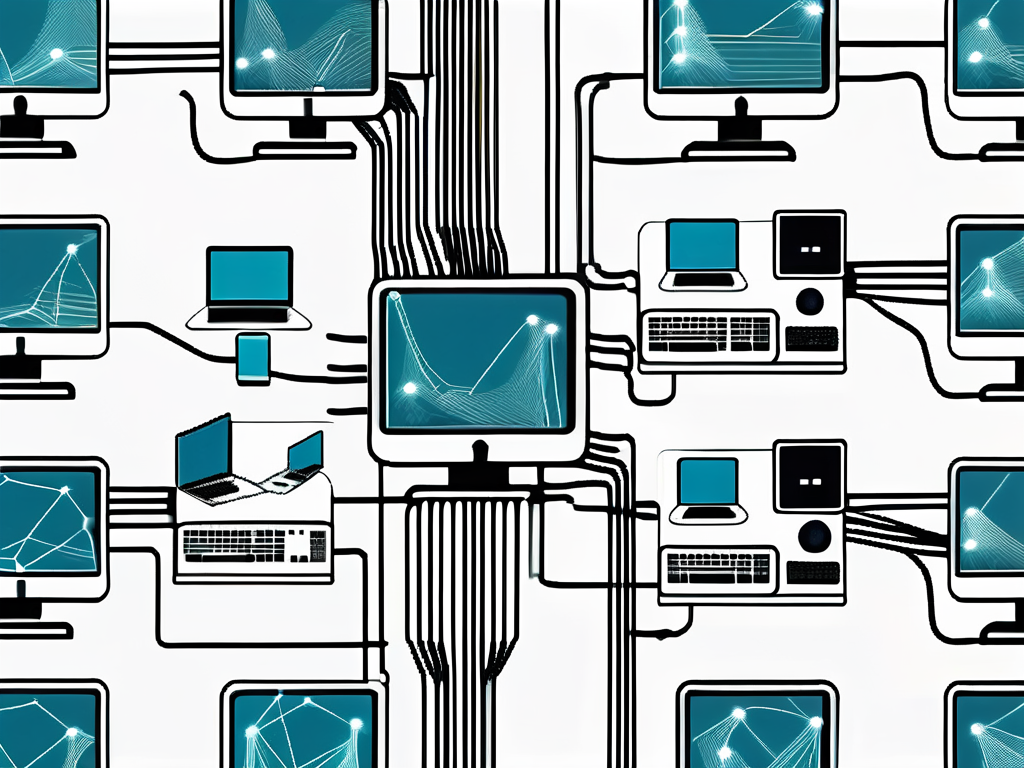
Furthermore, it is essential to establish a well-defined patch management policy that outlines the frequency of patch assessments, the criteria for prioritizing patches, and the procedures for testing and deployment. By having a clear roadmap in place, you can ensure that no critical patches are overlooked, and your clients’ systems remain secure and up-to-date.
Dealing with Compatibility Issues
Compatibility issues can arise when deploying patches across diverse systems and applications. It is crucial to understand the potential impact of a patch on different configurations and thoroughly test patches to identify any compatibility issues in advance. In cases where compatibility issues are encountered, work closely with vendors, use patch rollback options, or seek alternative solutions to ensure the stability of your clients’ systems.
Moreover, establishing a comprehensive inventory of your clients’ hardware and software components can help you anticipate potential compatibility challenges. By maintaining detailed records of system specifications and application versions, you can proactively assess the compatibility of patches before deployment, reducing the risk of system disruptions and downtime.
Tools and Technologies for Patch Management
Automated Patch Management Tools
Automated patch management tools can significantly streamline your patch management processes. These tools automate patch identification, deployment, and verification, reducing manual effort and minimizing the chances of human error. Additionally, many of these tools provide centralized management capabilities, allowing you to efficiently manage patches across multiple clients.

One key benefit of using automated patch management tools is the ability to schedule patches during off-peak hours to minimize disruption to business operations. These tools often come equipped with reporting features that provide insights into patch deployment status and compliance levels. This visibility is crucial for maintaining a secure and up-to-date IT environment.
Patch Management Software for MSPs
There are various patch management software solutions available specifically designed for MSPs. These software solutions offer advanced features such as multi-tenancy support, centralized patch management, reporting, and monitoring capabilities. Investing in dedicated patch management software can greatly enhance your ability to manage patches effectively and efficiently for your clients.
Furthermore, some patch management software for MSPs integrates with ticketing systems, allowing for seamless tracking of patching activities and ensuring that all patches are applied in a timely manner. This integration streamlines communication between technical teams and helps prioritize critical patches based on their impact on clients’ systems.
By understanding the key components, best practices, and tools of patch management, you will be well-equipped to provide your clients with a comprehensive solution that mitigates security risks, ensures system stability, and ultimately establishes you as a trusted MSP. Implementing an effective patch management strategy not only safeguards your clients’ infrastructure but also strengthens the foundation of your MSP business.
